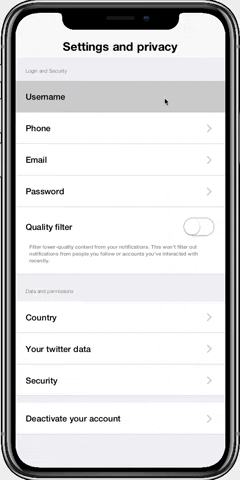
- java.lang.Object
-
- com.codename1.ui.Component
-
- com.codename1.ui.Container
-
- com.codename1.rad.ui.AbstractEntityView
-
- com.codename1.rad.ui.SettingsForm
-
- All Implemented Interfaces:
- EntityView, WidgetTypes, Animation, Editable, StyleListener, Iterable<Component>
public class SettingsForm extends AbstractEntityView implements WidgetTypes
A settings form similar to the iOS and Android "Settings" applications.
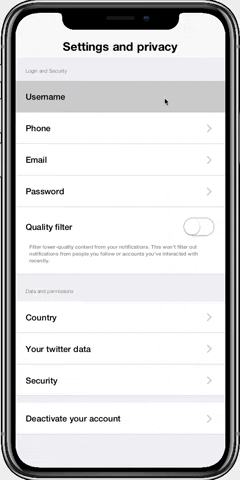 Figure 1. Sample settings form
Figure 1. Sample settings formExample
package com.codename1.samples; import static com.codename1.ui.CN.*; import com.codename1.ui.Form; import com.codename1.ui.Dialog; import com.codename1.ui.plaf.UIManager; import com.codename1.ui.util.Resources; import com.codename1.io.Log; import com.codename1.ui.Toolbar; import com.codename1.rad.controllers.FormController; import com.codename1.rad.models.BooleanProperty; import com.codename1.rad.models.Entity; import com.codename1.rad.models.EntityType; import static com.codename1.rad.models.EntityType.description; import static com.codename1.rad.models.EntityType.tags; import com.codename1.rad.models.PropertySelector; import com.codename1.rad.nodes.ActionNode; import com.codename1.rad.nodes.ViewNode; import com.codename1.rad.schemas.Person; import com.codename1.rad.schemas.PostalAddress; import com.codename1.rad.schemas.Thing; import com.codename1.rad.ui.SettingsForm; import static com.codename1.rad.ui.UI.*; import com.codename1.ui.Button; import com.codename1.ui.layouts.BoxLayout; import com.codename1.ui.list.DefaultListModel; /** * This sample demonstrates the use of the SettingsForm class edit properties of an Entity, using * the CodeRAD cn1lib. * */ public class SettingsFormSample { /** * Define the actions to include in the settings form * */ public static final ActionNode /** * A username field. */ username = action( label("Username"), /** * By adding a property to the action, the SettingsForm will * display the property value on the action. */ property(entity->{ return new PropertySelector(entity, Thing.identifier); }), /** * We make the username action editable by adding a text field */ textField( label("Enter Username"), description("Please enter a new username below"), tags(Thing.identifier) ) ), /** * A sample "switch" widget */ qualityFilter = action( label("Quality filter"), /** * This will be rendered as a toggle switch in the settings form * because we include the toggleSwitch() node here. */ toggleSwitch( /** * The property that the toggle switch should be bound to. */ property(UserProfile.qualityFilter), description("Filter lower-quality content from your notifications. This won't filter out notifications from people you follow or accounts you've interacted with recently.") ) ), /** * A phone action. In this sample we bind this to the "telephone" property, * but we don't make it editable directly. The intention is that we'll * add a custom action listener for this action and handle it in our own way. */ phone = action( label("Phone"), /** * Display the telephone property on the menu item. */ tags(Person.telephone) ), email = action( label("Email"), tags(Person.email) ), password = action( label("Password") ), /** * An action to display and change the "country" of the entity. */ country = action( label("Country"), /** * Use a radio list with BoxLayout.Y layout to change the country * selection. */ radioListY( label("Select Country"), description("Please select a country from the list below"), options(new DefaultListModel("Canada", "United States", "Mexico", "Spain", "England", "France")), tags(PostalAddress.addressCountry) ) ), yourTwitterData = action( label("Your twitter data") ), security = action( label("Security") ), deactivate = action( label("Deactivate your account") ); private Form current; private Resources theme; public void init(Object context) { // use two network threads instead of one updateNetworkThreadCount(2); theme = UIManager.initFirstTheme("/theme"); // Enable Toolbar on all Forms by default Toolbar.setGlobalToolbar(true); // Pro only feature Log.bindCrashProtection(true); addNetworkErrorListener(err -> { // prevent the event from propagating err.consume(); if(err.getError() != null) { Log.e(err.getError()); } Log.sendLogAsync(); Dialog.show("Connection Error", "There was a networking error in the connection to " + err.getConnectionRequest().getUrl(), "OK", null); }); } public void start() { if(current != null){ current.show(); return; } Form f = new Form(BoxLayout.y()); Button b = new Button("Open Settings"); b.addActionListener(e->{ new SettingsFormController().getView().show(); }); f.add(b); f.show(); } public void stop() { current = getCurrentForm(); if(current instanceof Dialog) { ((Dialog)current).dispose(); current = getCurrentForm(); } } public void destroy() { } public class SettingsFormController extends FormController { public SettingsFormController() { super(null); // Create the view model UserProfile profile = new UserProfile(); // Create the view SettingsForm view = new SettingsForm(profile, getViewNode()); // Set the title setTitle("Settings and privacy"); // Set the view. This will be wrapped in a form. setView(view); } /** * This method creates the View node that is used for building views with this * controller. The view node we build here is designed to be used by the * SettingsForm view to generate a settings form. The SettingsForm expects * a list of SectionNodes, each with its only list of FieldNodes. * @return */ @Override protected ViewNode createViewNode() { return new ViewNode( section( label("Login and Security"), username, phone, email, password, qualityFilter ), section( label("Data and permissions"), country, yourTwitterData, security ), section( deactivate ) ); } } /** * A dummy entity we use for this sample. Represents a user profile. */ public static class UserProfile extends Entity { public static BooleanProperty qualityFilter; private static final EntityType TYPE = new EntityType() {{ /** * The "name" field. */ string(tags(Thing.name)); /** * The "id" field */ string(tags(Thing.identifier)); /** * The thumbnailUrl field */ string(tags(Thing.thumbnailUrl)); /** * The "country" field. */ string(tags(PostalAddress.addressCountry)); /** * The qualityFilter field. We don't use tags on this one because * this property doesn't have any corresponding generic tag that would * apply. */ qualityFilter = Boolean(); }}; { /** * For entities we always need to set the entity type in the initializer. */ setEntityType(TYPE); } } }ViewNodeFormatThe view node used to build the settings form should contain zero or more
SectionNodechildren, which will be rendered as sections of the settings form usingSettingsForm.SettingsFormSection. Each section should include one or moreActionNodechild nodes, which will be rendered asSettingsForm.SettingsFormActionView.See the docs for
SettingsForm.SettingsFormActionViewfor details on the expected format of eachActionNode.The complete example above uses the following view node:
new ViewNode( section( label("Login and Security"), username, phone, email, password, qualityFilter ), section( label("Data and permissions"), country, yourTwitterData, security ), section( deactivate ) );In this example, the settings form is split into 30 sections, "Login and Security", "Data and Permissions", and a last section that has no heading.
Styles
-
SettingsForm- UIID for the SettingForm component itself.
See
SettingsForm.SettingsFormSectionandSettingsForm.SettingsFormActionViewdocumentation for styles used in the subcomponents.UIID Prefixing
If you add the
UIIDPrefixattribute to the ViewNode, that prefix will be added to all UIIDs in this component and subcomponents.- Author:
- shannah
-
-
Nested Class Summary
Nested Classes Modifier and Type Class and Description static classSettingsForm.SettingsFormActionViewA view for rendering anActionNodeas a menu item inSettingsForm.static classSettingsForm.SettingsFormActionViewFactoryViewFactory for rendering actions onSettingsForm.static classSettingsForm.SettingsFormSectionContainer used to render a section ofSettingsForm.
-
Field Summary
-
Fields inherited from class com.codename1.ui.Component
BASELINE, BOTTOM, BRB_CENTER_OFFSET, BRB_CONSTANT_ASCENT, BRB_CONSTANT_DESCENT, BRB_OTHER, CENTER, CROSSHAIR_CURSOR, DEFAULT_CURSOR, DRAG_REGION_IMMEDIATELY_DRAG_X, DRAG_REGION_IMMEDIATELY_DRAG_XY, DRAG_REGION_IMMEDIATELY_DRAG_Y, DRAG_REGION_LIKELY_DRAG_X, DRAG_REGION_LIKELY_DRAG_XY, DRAG_REGION_LIKELY_DRAG_Y, DRAG_REGION_NOT_DRAGGABLE, DRAG_REGION_POSSIBLE_DRAG_X, DRAG_REGION_POSSIBLE_DRAG_XY, DRAG_REGION_POSSIBLE_DRAG_Y, E_RESIZE_CURSOR, HAND_CURSOR, LEFT, MOVE_CURSOR, N_RESIZE_CURSOR, NE_RESIZE_CURSOR, NW_RESIZE_CURSOR, RIGHT, S_RESIZE_CURSOR, SE_RESIZE_CURSOR, SW_RESIZE_CURSOR, TEXT_CURSOR, TOP, W_RESIZE_CURSOR, WAIT_CURSOR
-
Fields inherited from interface com.codename1.rad.ui.WidgetTypes
CHECKBOX, CHECKBOX_LIST, COMBOBOX, HTML_COMPONENT, RADIO, RADIO_LIST, SWITCH, SWITCH_LIST, TABLE, TEXT, TEXTAREA
-
-
Constructor Summary
Constructors Constructor and Description SettingsForm(Entity entity, ViewNode node)Creates a new SettingsForm to edit properties of the given entity.
-
Method Summary
All Methods Instance Methods Concrete Methods Modifier and Type Method and Description voidcommit()NodegetViewNode()voidupdate()-
Methods inherited from class com.codename1.rad.ui.AbstractEntityView
bind, bindImpl, deinitialize, findProperty, getEntity, initComponent, isBindOnPropertyChangeEvents, setBindOnPropertyChangeEvents, setEntity, unbind, unbindImpl
-
Methods inherited from class com.codename1.ui.Container
add, add, add, add, add, add, addAll, addComponent, addComponent, addComponent, addComponent, animateHierarchy, animateHierarchyAndWait, animateHierarchyFade, animateHierarchyFadeAndWait, animateLayout, animateLayoutAndWait, animateLayoutFade, animateLayoutFadeAndWait, animateUnlayout, animateUnlayoutAndWait, applyRTL, calcPreferredSize, cancelRepaints, clearClientProperties, constrainHeightWhenScrollable, constrainWidthWhenScrollable, contains, createAnimateHierarchy, createAnimateHierarchyFade, createAnimateLayout, createAnimateLayoutFade, createAnimateLayoutFadeAndWait, createAnimateMotion, createAnimateUnlayout, createReplaceTransition, dragInitiated, drop, encloseIn, encloseIn, findDropTargetAt, findFirstFocusable, fireClicked, flushReplace, forceRevalidate, getBottomGap, getChildrenAsList, getClosestComponentTo, getComponentAt, getComponentAt, getComponentCount, getComponentIndex, getGridPosX, getGridPosY, getLayout, getLayoutHeight, getLayoutWidth, getLeadComponent, getLeadParent, getResponderAt, getSafeAreaRoot, getScrollIncrement, getSideGap, getUIManager, initLaf, invalidate, isEnabled, isSafeArea, isSafeAreaRoot, isScrollableX, isScrollableY, isSelectableInteraction, iterator, iterator, keyPressed, keyReleased, layoutContainer, morph, morphAndWait, paint, paintComponentBackground, paintGlass, paramString, pointerPressed, refreshTheme, removeAll, removeComponent, replace, replace, replaceAndWait, replaceAndWait, replaceAndWait, revalidate, revalidateLater, revalidateWithAnimationSafety, scrollComponentToVisible, setCellRenderer, setEnabled, setLayout, setLeadComponent, setSafeArea, setSafeAreaRoot, setScrollable, setScrollableX, setScrollableY, setScrollIncrement, setShouldCalcPreferredSize, setShouldLayout, setUIManager, updateTabIndices
-
Methods inherited from class com.codename1.ui.Component
addDragFinishedListener, addDragOverListener, addDropListener, addFocusListener, addLongPressListener, addPointerDraggedListener, addPointerPressedListener, addPointerReleasedListener, addPullToRefresh, addScrollListener, addStateChangeListener, animate, bindProperty, blocksSideSwipe, calcScrollSize, contains, containsOrOwns, createStyleAnimation, deinitializeCustomStyle, dragEnter, dragExit, dragFinished, draggingOver, drawDraggedImage, focusGained, focusLost, getAbsoluteX, getAbsoluteY, getAllStyles, getAnimationManager, getBaseline, getBaselineResizeBehavior, getBindablePropertyNames, getBindablePropertyTypes, getBorder, getBoundPropertyValue, getBounds, getBounds, getClientProperty, getCloudBoundProperty, getCloudDestinationProperty, getComponentForm, getComponentState, getCursor, getDirtyRegion, getDisabledStyle, getDraggedx, getDraggedy, getDragImage, getDragRegionStatus, getDragSpeed, getEditingDelegate, getHeight, getInlineAllStyles, getInlineDisabledStyles, getInlinePressedStyles, getInlineSelectedStyles, getInlineStylesTheme, getInlineUnselectedStyles, getInnerHeight, getInnerPreferredH, getInnerPreferredW, getInnerWidth, getInnerX, getInnerY, getLabelForComponent, getName, getNativeOverlay, getNextFocusDown, getNextFocusLeft, getNextFocusRight, getNextFocusUp, getOuterHeight, getOuterPreferredH, getOuterPreferredW, getOuterWidth, getOuterX, getOuterY, getOwner, getParent, getPreferredH, getPreferredSize, getPreferredSizeStr, getPreferredTabIndex, getPreferredW, getPressedStyle, getPropertyNames, getPropertyTypeNames, getPropertyTypes, getPropertyValue, getSameHeight, getSameWidth, getScrollable, getScrollAnimationSpeed, getScrollDimension, getScrollOpacity, getScrollOpacityChangeSpeed, getScrollX, getScrollY, getSelectCommandText, getSelectedRect, getSelectedStyle, getStyle, getTabIndex, getTensileLength, getTextSelectionSupport, getTooltip, getUIID, getUnselectedStyle, getVisibleBounds, getVisibleBounds, getWidth, getX, getY, growShrink, handlesInput, hasFixedPreferredSize, hasFocus, hideNativeOverlay, initCustomStyle, installDefaultPainter, isAlwaysTensile, isBlockLead, isCellRenderer, isChildOf, isDragActivated, isDragAndDropOperation, isDraggable, isDragRegion, isDropTarget, isEditable, isEditing, isFlatten, isFocusable, isGrabsPointerEvents, isHidden, isHidden, isHideInLandscape, isHideInPortrait, isIgnorePointerEvents, isInClippingRegion, isInitialized, isOpaque, isOwnedBy, isRippleEffect, isRTL, isScrollable, isScrollVisible, isSetCursorSupported, isSmoothScrolling, isSnapToGrid, isStickyDrag, isTactileTouch, isTactileTouch, isTensileDragEnabled, isTraversable, isVisible, keyRepeated, laidOut, longKeyPress, longPointerPress, onScrollX, onScrollY, paintBackground, paintBackgrounds, paintBorder, paintBorderBackground, paintComponent, paintComponent, paintIntersectingComponentsAbove, paintLock, paintLockRelease, paintRippleOverlay, paintScrollbars, paintScrollbarX, paintScrollbarY, parsePreferredSize, pinch, pinchReleased, pointerDragged, pointerDragged, pointerHover, pointerHoverPressed, pointerHoverReleased, pointerPressed, pointerReleased, pointerReleased, putClientProperty, refreshTheme, refreshTheme, remove, removeDragFinishedListener, removeDragOverListener, removeDropListener, removeFocusListener, removeLongPressListener, removePointerDraggedListener, removePointerPressedListener, removePointerReleasedListener, removeScrollListener, removeStateChangeListener, repaint, repaint, requestFocus, resetFocusable, respondsToPointerEvents, scrollRectToVisible, scrollRectToVisible, setAlwaysTensile, setBlockLead, setBoundPropertyValue, setCloudBoundProperty, setCloudDestinationProperty, setComponentState, setCursor, setDirtyRegion, setDisabledStyle, setDraggable, setDropTarget, setEditingDelegate, setFlatten, setFocus, setFocusable, setGrabsPointerEvents, setHandlesInput, setHeight, setHidden, setHidden, setHideInLandscape, setHideInPortrait, setIgnorePointerEvents, setInitialized, setInlineAllStyles, setInlineDisabledStyles, setInlinePressedStyles, setInlineSelectedStyles, setInlineStylesTheme, setInlineUnselectedStyles, setIsScrollVisible, setLabelForComponent, setName, setNextFocusDown, setNextFocusLeft, setNextFocusRight, setNextFocusUp, setOpaque, setOwner, setPreferredH, setPreferredSize, setPreferredSizeStr, setPreferredTabIndex, setPreferredW, setPressedStyle, setPropertyValue, setRippleEffect, setRTL, setSameHeight, setSameSize, setSameWidth, setScrollAnimationSpeed, setScrollOpacityChangeSpeed, setScrollSize, setScrollVisible, setScrollX, setScrollY, setSelectCommandText, setSelectedStyle, setSize, setSmoothScrolling, setSnapToGrid, setTabIndex, setTactileTouch, setTensileDragEnabled, setTensileLength, setTooltip, setTraversable, setUIID, setUIID, setUnselectedStyle, setVisible, setWidth, setX, setY, shouldBlockSideSwipe, shouldRenderComponentSelection, showNativeOverlay, startEditingAsync, stopEditing, stripMarginAndPadding, styleChanged, toImage, toString, unbindProperty, updateNativeOverlay, visibleBoundsContains
-
Methods inherited from class java.lang.Object
clone, equals, finalize, getClass, hashCode, notify, notifyAll, wait, wait, wait
-
Methods inherited from interface java.lang.Iterable
forEach, spliterator
-
-
-
-
Method Detail
-
update
public void update()
- Specified by:
updatein interfaceEntityView
-
commit
public void commit()
- Specified by:
commitin interfaceEntityView
-
getViewNode
public Node getViewNode()
- Specified by:
getViewNodein interfaceEntityView
-
-